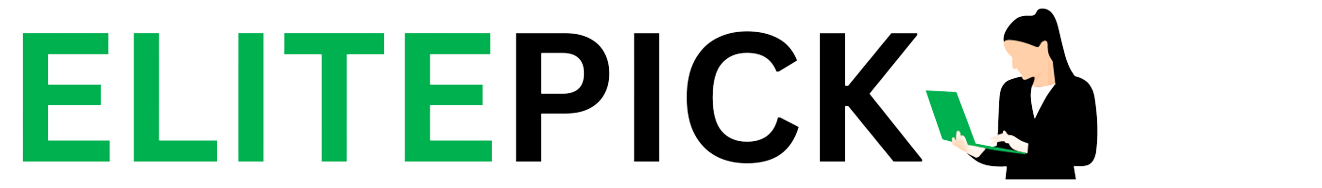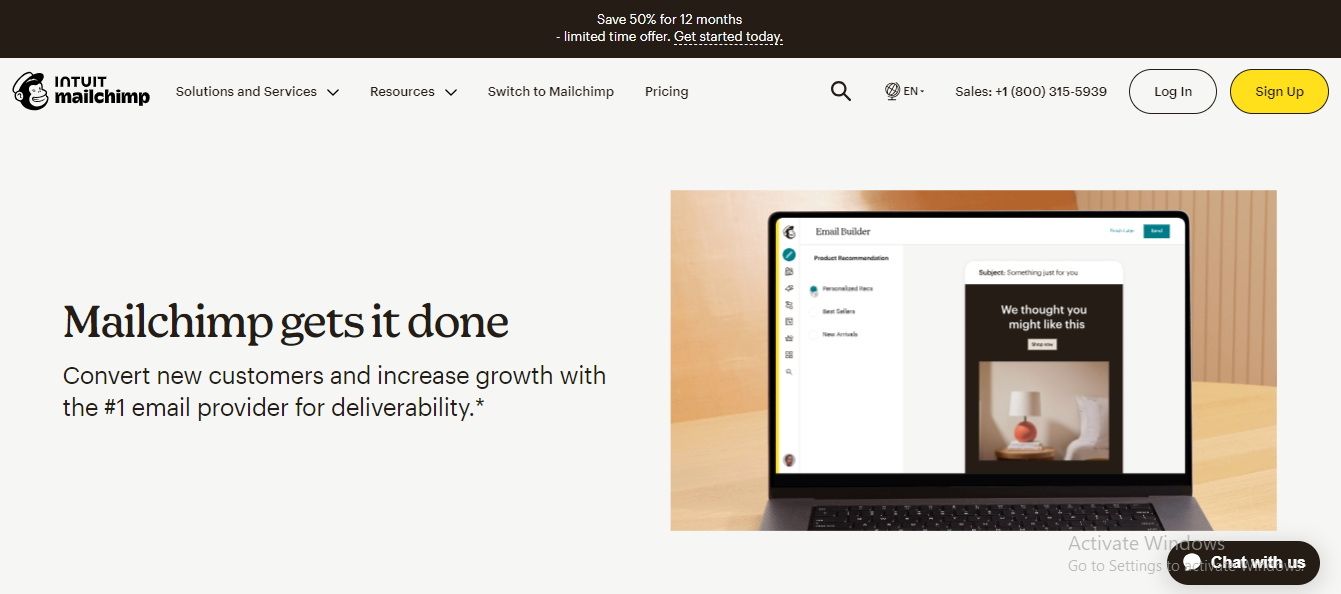Have you ever thought about giving up on email marketing? If yes, you might have to rethink your decision because even in 2024, 41% of marketers think that email is the most reliable and effective marketing channel.
However, many businesses stop email marketing because it’s too complicated. With the right email marketing tool, you can transform and nurture the leads into sales and customers. In addition, it will ensure that brands will be able to reach a wide audience base.
Still, it’s no secret that choosing the best email marketing platform comes with lots of patience, trial, and error. So, with this article, we are sharing a MailChimp vs MailerLite comparison as these two tools have become the go-to choices!
Table of Contents
The Comprehensive Overview of MailChimp vs MailerLite
Not so long ago, MailChimp was the only affordable email marketing tool for businesses. However, they have now branded themselves as the all-in-one marketing suite. With the plan of $25 a month, you can get 2500 subscribers while there’s no limit on the number of emails that you can send. There are also other premium plans available. It’s a great tool for businesses that want to automate email campaigns and create visually aesthetic emails.
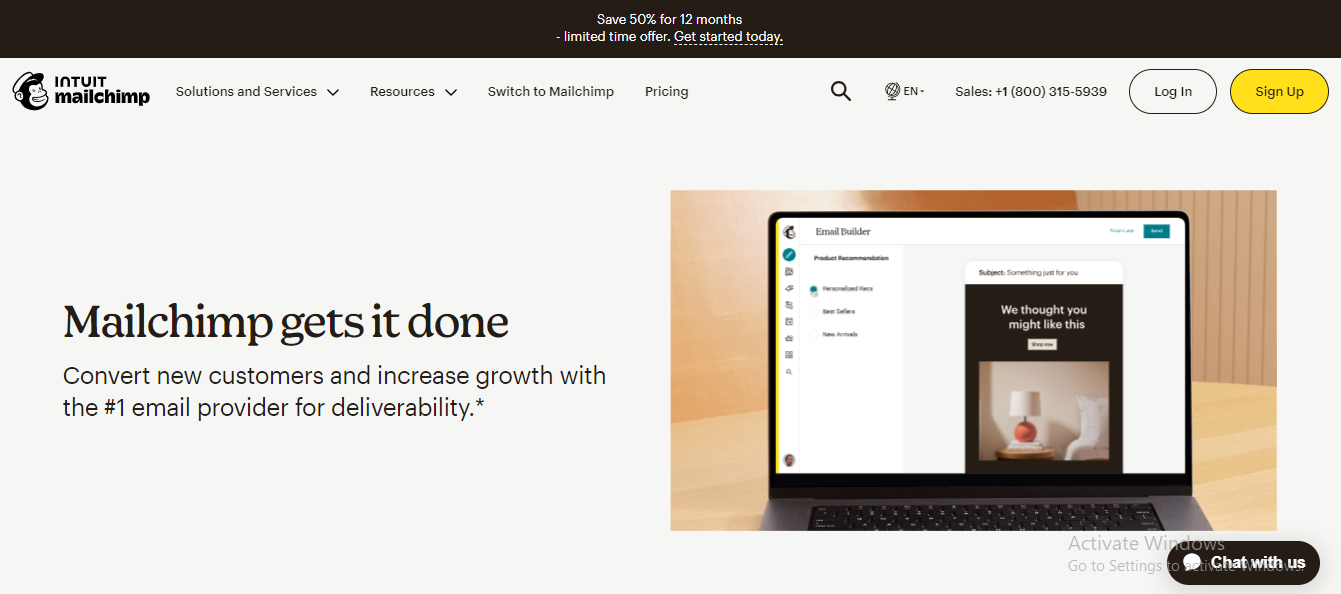
On the other hand, MailerLite is a relatively new option. It is being used by 700,000 businesses and the common users are freelancers and startups. They have a free plan, which is hard to get anywhere else. It’s pretty easy, so beginners can use it.

Differences between MailChimp vs MailerLite
Now that you have a basic overview of these email marketing tools, it’s time to find out the differences. In this section, we are sharing how these two tools are different.
1. Configuration
Especially if you’re new to email marketing or just have a small list of emails to import, MailChimp is simple to set up and use. MailChimp is simple to set up, particularly if you’ve never used email marketing before or you just need to import a small list of emails.
Setting up MailerLite can take longer, especially since sending emails requires completing an approval process. If you import more than 1,000 contacts, you will be required to provide proof of the source of your subscribers. But by ensuring that you won’t spam your contacts, this helps the platform maintain its high delivery rates overall.
2. Managing Lists
MailChimp lists cannot be maintained collaboratively due to their fragmented nature. If you want to send a message to contacts on both lists but are concerned about having duplicate contacts on both lists, this can get annoying.
Segmenting and grouping your contacts based on interests is made a lot simpler with MailerLite. You may automate tasks like removing a contact from one group when they join another, taking advantage of its automation capability to further enhance tagging and segmentation without increasing your effort.
3. Templates
MailChimp offers a wide selection of expertly designed templates that you can simply customize to fit your brand, along with an intuitive drag-and-drop editor for creating emails.
While MailerLite’s templates aren’t as varied as MailChimp’s, they are still quite easy to use and customize. It is important to note that MailerLite’s free subscription does not include templates. But they have one of the greatest drag-and-drop editors available, with plenty of customization options.
4. Forms
MailChimp provides all the forms you could ever need. Moreover, embedding them into your website is typically simple. Given the popularity of MailChimp, native integrations with other form and pop-up applications, such as WordPress plugins like MailOptin, should be commonplace.
We particularly adore MailerLite’s pop-up sign-up forms, which come with a variety of layouts and customization choices for how they appear on your website. Their forms, like the rest of MailerLite’s capabilities, are incredibly easy to put up and may generate leads fast.
5. Automation
With MailChimp, you can build basic automated email sequences that get more intricate as your plan level is raised. You can automate order alerts, welcome emails, abandoned cart reminders, and other one-step automation with MailChimp’s free plan. You may design multi-step bespoke workflows, such as nurture campaigns, onboarding series, and other event-based automation, using MailChimp’s Standard plan and higher.
MailerLite provides automation tools as well, even for free. Simple automation can be created by any user depending on the following events:
- When a subscriber clicks a form.
- When a subscriber joins a group.
- When a subscriber clicks a link.
- The subscriber field updated.
- The anniversary.
All things considered, MailerLite provides more automation tools at a lesser cost (free!), but MailChimp gives you the option to upgrade your account to access more sophisticated automation.
6. Compatibility
MailChimp provided 90.6% deliverability. Nevertheless, compared to other email marketing providers, MailChimp emails are more likely to get in the Promotions tab of Gmail, which may cause subscribers to ignore your emails.
On the other hand, MailerLite has been steadily increasing its delivery rates and as of July 2019, it had 94.8% deliverability.
7. Documentation
MailChimp provides far more comprehensive insights, particularly with its Standard plan and above. This includes send-time optimization, intelligent recommendations, and conversion data that assists in calculating ROI.
The standard indicators for email campaign activity, subscriber interaction, devices, popular links, click maps, and openings by geography are all included in MailerLite’s reporting dashboard.
Encouragement.
8. Support
Similar support channels (live chat, email, and knowledge base) are offered by both providers; however, your plan’s availability will determine whether you can use these.
MailChimp is not quite as giving. You will only receive email support for the first thirty days of the free plan, after which you will be on your own. You will need to upgrade to a paying plan to receive email and chat assistance.
Regarding MailerLite, help is available on both the paid and free plans; however, live chat support is exclusive to the paid plan.
9. Prices
MailChimp has a pay-as-you-go and freemium plan, although this provider can be pricey because it now charges users for contacts who haven’t confirmed opt-in and unsubscribed contacts. For small enterprises, we would thus suggest MailerLite over MailChimp.
While MailChimp is not the most expensive email marketing tool when compared to other tools, it does have a significant price difference when compared to MailerLite. The pricing comparison is as follows:
| MailChimp | MailerLitre | |
|---|---|---|
| Free plan | 500 contacts and 1000 emails per month | 1,000 contacts for free and 12,000 emails/month |
| 5,000 subscribers | $75 for 50,000 emails | $39 for Unlimited emails |
| 10,000 subscribers | $110 for 100,000 emails | $73 for Unlimited emails |
| 50,000 subscribers | $385 for 500,000 emails | $289 for Unlimited emails |
| 100,000 subscribers | $800 for 1,200,000 emails (Standard plan) | $440 for Unlimited emails |
The Bottom Line
The bottom line is that choosing a reliable email marketing tool is a huge challenge. However, before you get up and get started with the marketing process, it’s important to host your website on the right platform and you can get some help from SiteGround read Siteground review here.
Coming back to the point, we have shared enough about MailChimp and MailerLite email marketing tools. While both of them are amazing, the final choice depends on your business scale and needs. MailChimp is a good choice if you want a software-like experience as you get advanced reporting. In addition, you will get reliability and speed.
On the contrary, MailerLite is recommended for small-scale businesses as it’s a lightweight tool. Also, it’s way more affordable and their support services are better.