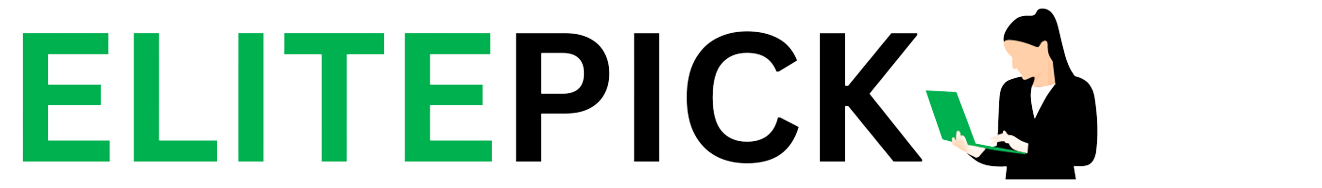GetResponse and TinyEmail are two popular email marketing platforms that help businesses reach their customers through email campaigns. While both platforms offer similar features, they differ in their pricing, target audience, user-friendliness, customer support, and some pros and cons. This article will compare GetResponse vs TinyEmail in-depth to help businesses choose the right platform for their email marketing needs.

GetResponse is a full-featured email marketing platform that offers a wide range of features, including email templates, automation workflows, landing pages, webinars, and more. It is a suitable choice for businesses of all types and sizes, from small startups to large enterprises. On the other hand, TinyEmail focuses on simplicity and cost-effectiveness, making it a better choice for businesses looking for a minimalist approach to email marketing.
In this article, we will compare the key features, pricing, target audience, user-friendliness, customer support, and some pros and cons of GetResponse vs TinyEmail. By the end of this article, readers will have a better understanding of which platform is the right fit for their business.
Table of Contents
Overview of GetResponse and TinyEmail
GetResponse and TinyEmail are both popular email marketing tools that offer unique features and flexible pricing structures. They are designed to help businesses launch successful email marketing campaigns by creating, sending, and tracking emails, as well as automating the entire process.

GetResponse is a full-featured email marketing platform that offers a wide range of features, including email marketing automation, landing pages, webinars, and CRM integration. It is known for its ease of use, robust email automation, and E-commerce functionalities. GetResponse also offers a drag-and-drop email editor, which makes it easy to create professional-looking emails without any coding skills.
On the other hand, TinyEmail is a newer email marketing platform that focuses on simplicity and cost-effectiveness. It has a minimalist approach, with a simple interface and basic features that are easy to use. TinyEmail is known for its affordability, ease of use, and the ability to create simple email campaigns quickly.
Both GetResponse and TinyEmail offer flexible pricing structures to fit any budget. GetResponse offers a 30-day free trial, after which users can choose from four pricing plans based on the number of subscribers they have. TinyEmail, on the other hand, offers a free plan for up to 500 subscribers, as well as two paid plans with unlimited subscribers.
In summary, GetResponse is a full-featured email marketing platform with advanced features and robust automation capabilities, while TinyEmail is a simple and affordable email marketing platform that is easy to use and offers basic features. The choice between the two depends on the specific needs and budget of the business.
Maximizing Your Marketing: A Guide to Using GetResponse
GetResponse is a powerful email marketing and online campaign management tool that can help you grow your business. Here’s how to use it effectively:

- Sign Up and Set Up Your Account: Begin by creating an account on GetResponse. Once you’ve signed up, familiarize yourself with the dashboard and settings. Fill in your company details and integrate any necessary third-party services.
- Build Your Email List: Start building your email list by creating a lead capture form. GetResponse offers customizable form templates that you can add to your website to collect subscriber information.
- Segment Your Contacts: Use GetResponse’s segmentation tools to organize your subscribers based on demographics, behavior, or any custom tags you create. This allows for more targeted and effective email campaigns.
- Create an Email Campaign: Click on the ‘Email Marketing’ tab to create a new email. Choose from a variety of templates or build one from scratch. Customize your email with images, text, and links using the drag-and-drop editor.
- Automate Your Emails: Set up autoresponders for new subscribers, birthdays, or any specific events. You can create complex automation workflows that trigger emails based on user actions or other conditions.
- Design Landing Pages: Use the landing page builder to create pages that convert visitors into subscribers or customers. GetResponse provides templates and a drag-and-drop editor to make the process straightforward.
- Analyze and Optimize: After sending out emails, use GetResponse’s analytics tools to track opens, clicks, and conversions. Use this data to refine your strategy and improve future campaigns.
By following these steps, you can harness the full power of GetResponse to engage with your audience, nurture leads, and boost your online marketing efforts.
Comparative Analysis
Email Design and Templates
Both GetResponse and TinyEmail offer a variety of email templates to choose from, but GetResponse has a larger selection and provides more customization options. GetResponse’s drag-and-drop editor allows users to create highly customized templates with ease, while TinyEmail’s editor is more limited in terms of design flexibility.
Automation and Workflow Capabilities
GetResponse vs TinyEmail both offer automation and workflow capabilities, but GetResponse’s automation features are more robust and advanced. GetResponse allows users to create complex workflows with conditional branching, while TinyEmail’s automation capabilities are more limited.
List Management and Segmentation
GetResponse and TinyEmail both provide list management and segmentation features, but GetResponse’s list management tools are more comprehensive. GetResponse allows users to create custom fields and tags to segment their lists, while TinyEmail’s segmentation options are more basic.

Analytics and Reporting Features
Both GetResponse and TinyEmail provide analytics and reporting features to track email campaign performance, but GetResponse’s reporting is more detailed and provides more insights. GetResponse also offers A/B testing to help users optimize their campaigns, while TinyEmail does not.
Integration and Extensibility
GetResponse and TinyEmail both offer integrations with popular third-party apps and services, but GetResponse has a larger selection of integrations and offers more customization options. GetResponse also provides an API for developers to build custom integrations, while TinyEmail does not.
Pricing and Plans
GetResponse vs TinyEmail both offer flexible pricing plans, but GetResponse’s plans are more expensive than TinyEmail’s. GetResponse’s plans are based on the number of subscribers, while TinyEmail’s plans are based on the number of emails sent.
Understanding Email Marketing Agency Pricing: A 2024 Complete Guide
Email marketing agency pricing: Email marketing is one of the most effective ways to engage…
The Ultimate Guide to Choosing the Best Web Hosting Service in 2024
Introduction In the digital age, having a reliable web hosting service is essential for businesses,…
MailChimp vs MailerLite – Which One is the Best Email Marketing Option in 2024?
Have you ever thought about giving up on email marketing? If yes, you might have…
Best Affordable Web Hosting – Our Top 3 Picks For 2024
websites need to be hosted on a web server. And most people don’t have the…
WordPress vs SiteGround – Which Is The Prime Choice For 2024?
Starting your blog? Or launching a new business website? You will likely lean towards using…
ActiveCampaign vs tinyEmail 2024: Who Is Better For You?
In the ever-evolving landscape of email marketing and automation tools, businesses are often faced with…
Customer Support and Resources
Both GetResponse and TinyEmail offer customer support and resources, but GetResponse’s support is more comprehensive and includes phone support, live chat, and email support. GetResponse also provides a knowledge base and community forum, while TinyEmail only offers email support.
Pros and Cons
GetResponse’s pros include advanced automation features, comprehensive list management, and detailed reporting. However, its cons include higher pricing and a steeper learning curve. TinyEmail’s pros include simplicity, cost-effectiveness, and ease of use, but its cons include limited features and customization options.
📢❗🚨Aweber vs Tinyemail: which is the better option (2024)?
Making the Right Choice
The choice between GetResponse and TinyEmail ultimately depends on your specific business requirements and constraints. Here are some key takeaways to help you decide:
- Complexity vs. Simplicity: If you need advanced automation, landing pages, webinars, and in-depth analytics, GetResponse is an excellent choice for businesses with a need for comprehensive email marketing.
- Budget: GetResponse vs TinyEmail Consider your budget. If you have the resources to invest in a more advanced and feature-rich platform like GetResponse, it can provide a robust set of tools to drive your email marketing success. In contrast, TinyEmail offers a cost-effective solution that is more accessible for businesses with limited budgets.
- Learning Curve: Think about your familiarity with email marketing platforms and your team’s ability to adapt to more complex software. GetResponse, with its advanced features, may require a learning curve, while TinyEmail is designed to be more intuitive and user-friendly.
- Scale and Growth: Consider your business’s growth trajectory. GetResponse is well-suited for businesses with scalability in mind, while TinyEmail is a practical choice for startups and small businesses aiming to establish their online presence.
- Customer Support: If you value extensive customer support and resources, GetResponse offers a wide range of options. On the other hand, TinyEmail provides customer support but may have limited resources compared to larger platforms.

Conclusion: GetResponse vs TinyEmail – The Final Verdict
In the battle of GetResponse vs TinyEmail, there’s no one-size-fits-all answer. The right choice depends on your unique business needs, your budget, your team’s familiarity with email marketing, and your growth aspirations. Both platforms have their strengths and are capable of helping you achieve your email marketing goals, but the key is aligning their features with your specific business needs and resources. GetResponse vs TinyEmail
So, as you embark on your email marketing journey, whether you’re drawn to the comprehensive capabilities of GetResponse or the simplicity of TinyEmail, you’re now equipped to make the choice that aligns perfectly with your business goals. It’s time to start crafting those captivating email campaigns and engaging your audience effectively, with the confidence that you’ve selected the ideal platform for your needs. Happy emailing!
Welcome to Elite Picks Reviews, your dedicated guide to the world of elite picks. In this digital age, staying informed about the best in technology, gadgets, and online tools is paramount, and I’m here to help you make those informed choices.